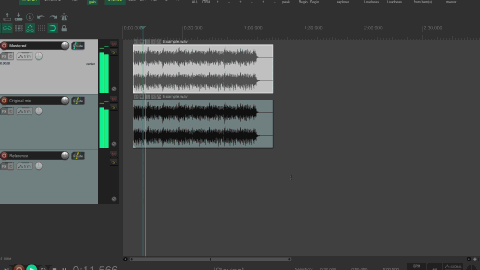We are restructuring our website and moving all our resources here.
The Starter Pack will soon be available there as well.
💚 Sofia & Thomas
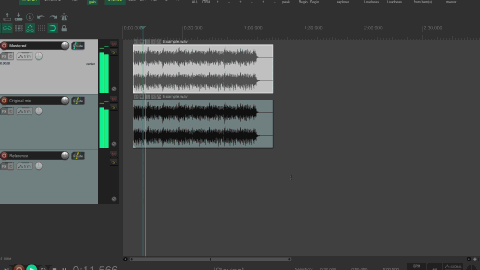
We are restructuring our website and moving all our resources here.
The Starter Pack will soon be available there as well.
💚 Sofia & Thomas